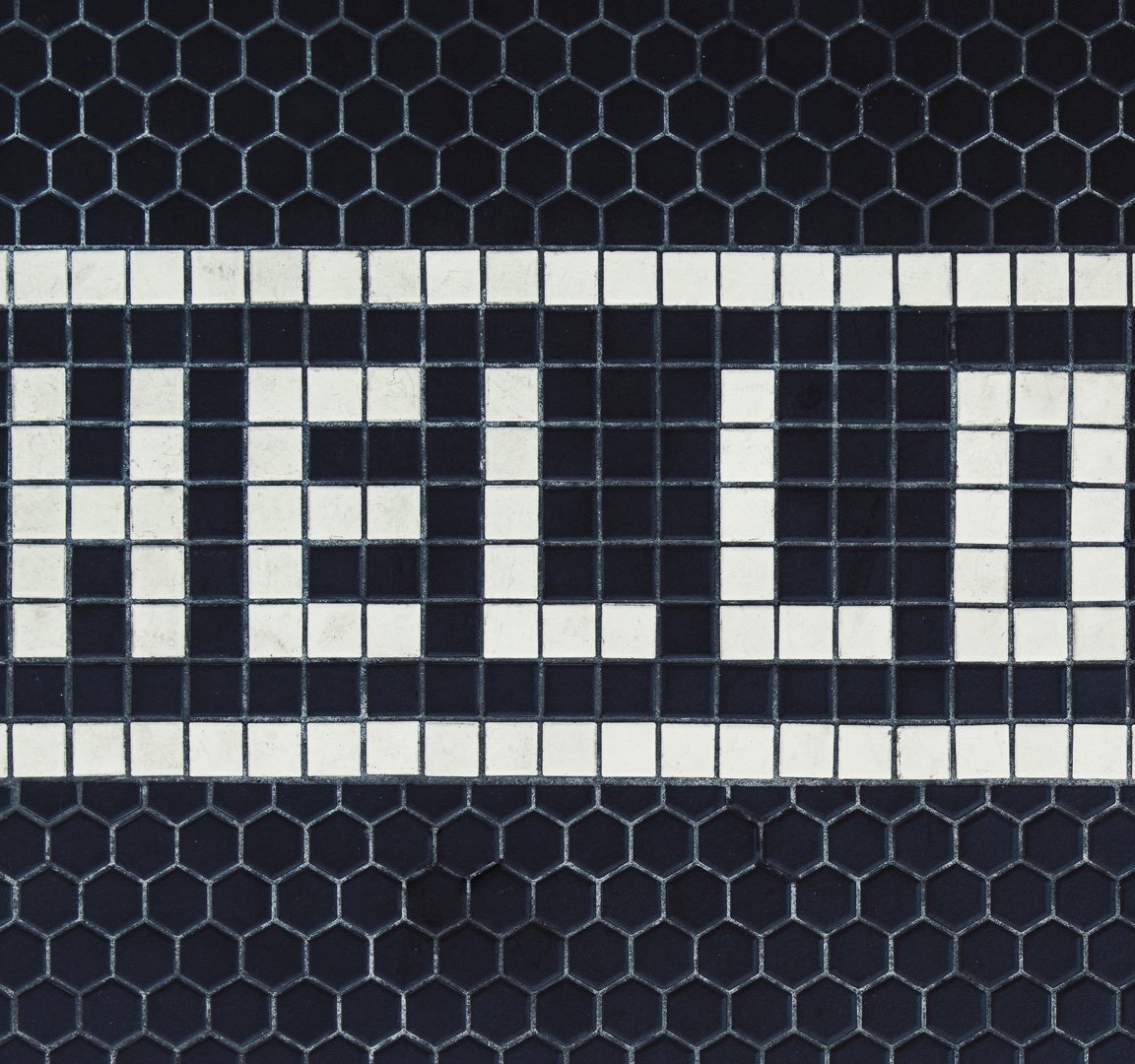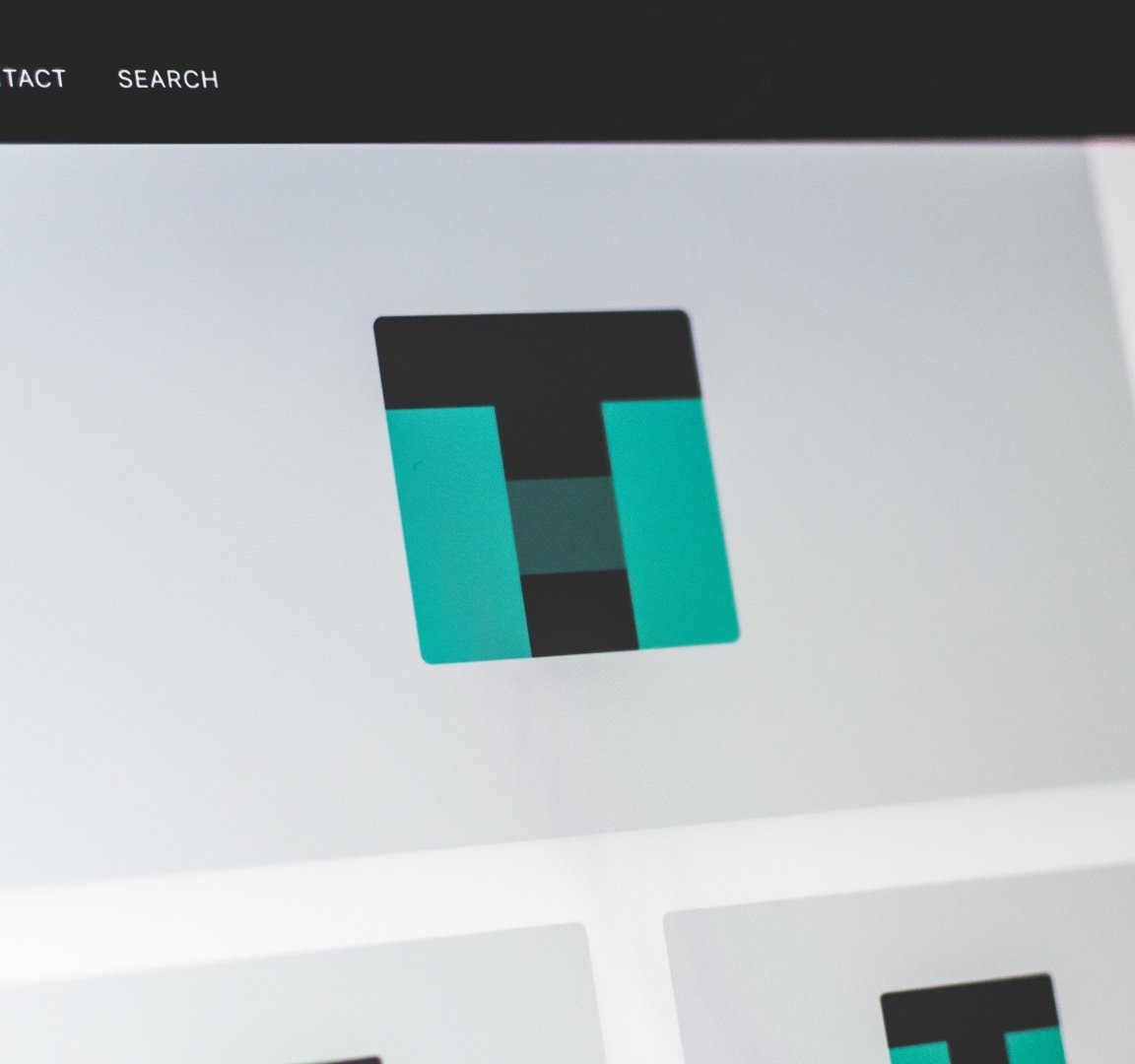A podcast trailer is a piece of short audio that introduces your new podcast to potential listeners. It serves two purposes: marketing your show, and getting you listed in Apple Podcasts and other apps.
Step one: Introduce yourself and set the context
Start by introducing yourself and explaining why you’re making the podcast you’re making. This draws the listener in and elicits a little empathy, helping them Identify with you and think “they’re talking about me!”
Here’s an exmaple:
I'm Mark Steadman. I love the Hitchhiker's Guide to the Galaxy, so every week my friends and I get together and...
Step two: Demonstrate value
For this, we go back to our Listener Story, a simple sentence that helps you crystallise what your podcast is about, who it’s for, and how the listener benefits as a result. Your trailer should communicate that listener benefit, to let them know why they should listen and what they’re actually going to come away with.
As you’re describing who the show is for, try and use active language that talks directly to the listener. Try not to talk about people in abstract or in the third person, if you can avoid it. Instead, imagine you’re directly addressing a friend or colleague, and explaining why your show is for them.
With this we go from 👂 to 🧠 to ❤️.
Step three: Set expectations
How frequently are you publishing new episodes? When does that first episode drop? If you know this already, use this moment to give us an idea of what we can expect from those first initial episodes.
If you already have some clips – either from episodes you’ve already recorded, or from a pilot you made to help you test the show – now’s a good time to drop them in, so the listener gets a sense of what to expect: your energy, co-host banter, guest chemistry, and so on.
Step four: Bring it home
Now you’ve set out who you are, why you’re the right person to make this podcast, what it is, what the listener can expect to hear and how they’ll benefit, it’s time to lock them in as a subscriber.
Here, you need to tell them where they can find the podcast (what to search for in their app), remind them of when the first episode is going to drop, and where to go for more details.
So for example:
Join us on August the fourth, just search for Beware of the Leopard in your podcast player, and find us on the web at btlpodcast.com.
or:
That's List Envy. New episodes every Tuesday from July 1st, available on Apple Podcasts, Spotify, or wherever you listen to podcasts. Find more info at listenvypod.com.
Step five: Adding music
The music you use in your episodes may differ from what’s in your trailer, but it should match the overall energy and brand that you’re creating. For example, if your normal theme tune is jazzy and downplayed, you probably don’t want to use dubstep in your trailer.
A good way to find the right music is to record the voice part for your trailer, then as you’re auditioning music (via a service like Envato Elements), match the music to your presentational style, energy, and speech pattern. Does the music swell or dip at a certain point where you’ve taken a breathe, that when put together sound particularly satisfying?
Always make sure you have explicit permission to use any music included in your podcast. “Fair use” almost never applies.
For a short trailer, you can use the music throughout, whereas longer trailers might benefit from a hit of music at the beginning and end. Using the same bit of music at the end is a great way of signalling to the listener that the trailer is coming in for a landing.
If you do use music, don’t overdo it: a couple of seconds at the beginning is all you need before you bring in the voice.
How long should a trailer be?
Like a podcast episode, a trailer should be long enough to fit in all the pertinent information, not too rushed, and not dragging its feet. Attention spans are short, so think of it like a reverse bank job: get in, dump all the money into the safe, then get out as quickly as possible.
Plan in advance. Way in advance
At the end of this process, you should have a short piece of audio you can upload to your podcast host. Your host will then give you an RSS feed URL you can submit to Apple for validation. “Validation” simply means checking to make sure the feed is working, the artwork is in place, and the audio is downloadable.
Apple can require anywhere between a few days and a couple of weeks to approve your feed, which is one reason it’s important to do this a month before you launch to the public.
You will also want to submit your podcast to other directories which, depending on the hosting company that you’re using, may be instantaneous or may also require a few days.
You might feel like you want to get everything ready before you submit to Apple, in case anyone finds the show before it’s ready. In reality, Apple is not going to put you front-and-centre in the Podcasts app, and people rarely idly browse categories, so having your trailer sitting somewhere within the Podcasts app is better for you than to try and hold everything until the last minute, and risk Apple not approving your feed in time (we’ll cover that in a moment).
You don’t need to have your website, social media handles and first episode ready until the time comes to share your trailer.
Sharing your trailer
Once your trailer is uploaded to your host, submitted to Apple Podcasts and your listing is approved, it’s time to share your trailer, which you should do on your website and social media.
If you’re sharing the audio, link to the player embedded on your website. Don’t use app-specific links like Apple Podcasts and Spotify, because your next listener might not use that app, and you’ve just created more hassle for them. Instead, embed the player on your website, and make sure there are lots of links for people to subscribe to the show. Also consider using pod.link to generate a short URL to make it easy for people to subscribe in their favourite app.
You can also consider making a video trailer, using the audio you’ve already posted, and an animated waveform and transcript via Headliner. You could also cut a video trailer together yourself using stock footage from services like Envato Elements or StoryBlocks.
Video trailers work well for services like Instagram that making link-sharing hard. Just make sure your call-to-action is clear, so viewers know exactly what to do after watching your trailer.